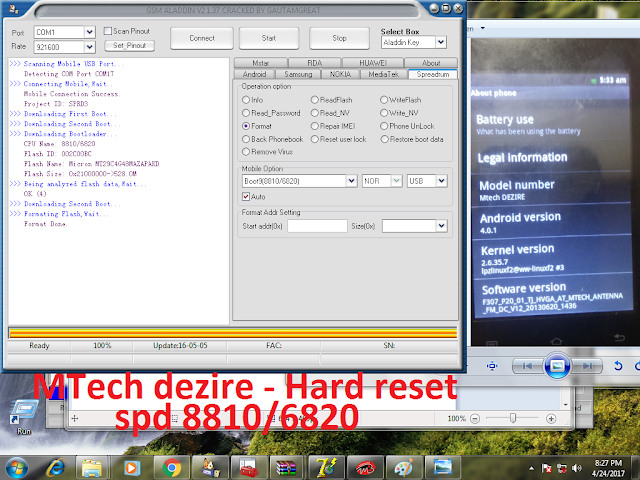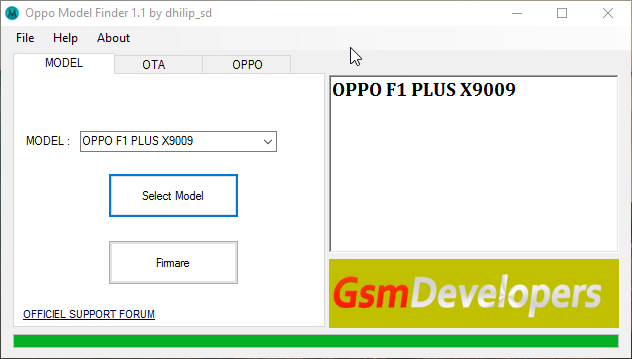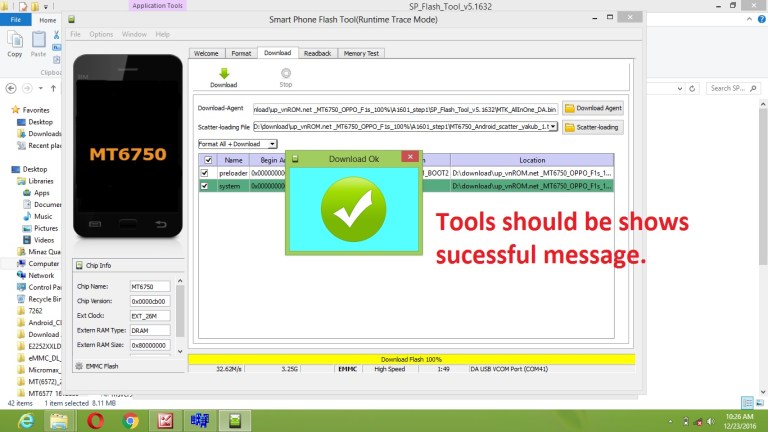Exclusive : Remove All Viruses from Any Android Phone or Tablet

Exclusive : Remove All Viruses from Any Android Phone or Tablet Malwarebytes Anti-Malware APK Malwarebytes Anti-Malware Mobile • Detects and eliminates malware , including spyware and Trojans • Scans your apps for malicious code or Potentially Download Android Anti-Malware 3.1.2: http://adf.ly/1erNHH OR http://sh.st/3lP1M Exclusive : Remove All Bloatware/built in Apps from any Android Smartphone without root https://www.youtube.com/watch?v=95o0D... Root all android tablets / devices with kitkat, lollipop : https://www.youtube.com/watch?v=iEYor... https://forum.xda-developers.com/android/software/debloater-remove-carrier-bloat-t2998294